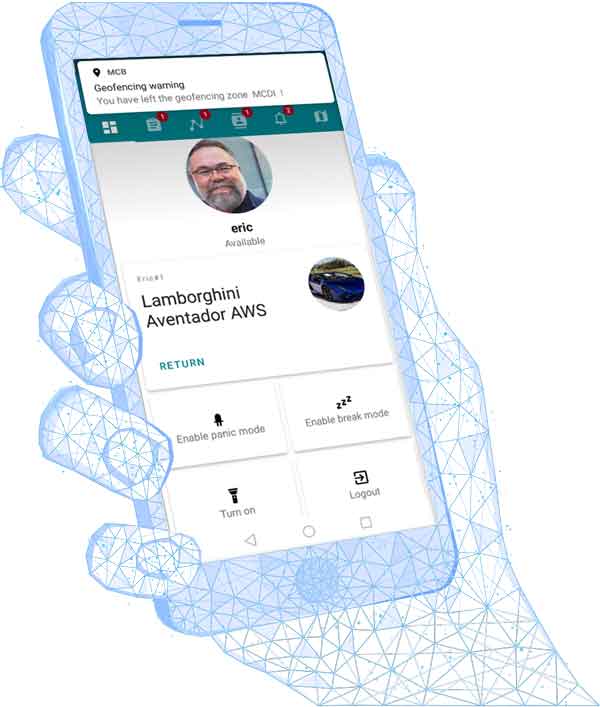TRACK and DISPATCH your mobile staff with Mission Control Board
MCB Mission Control Board locates staff and organizes dispatch of jobs, no matter if they are Patrolmen, Fire Trucks, Technicians or Deliverymen.
As it also works as a plug-in for SECURITHOR, an alarm signal can be transferred to mobile staff.
Mission Control Board works with the MCB Android app to locate and provide interaction between your base station and your mobile staff.
Know where your employees are, who is available, geofence them, send them missions, dispatch them on surveillance tours or visit/delivery itineraries.
Get proof of presence to your customers and enhance your services by sending them documented reports which include pictures and videos taken by your visiting staff.
SCHEDULE A DEMO
We can walk you through Mission Control and its interaction with SECURITHOR. Schedule your demo directly in our Calendly Scheduler
RESPOND FASTER
Send alarms coming to SECURITHOR directly to staff phones with MCB Mission Control app.
It’s precise because you know who is the closest and who has the skills to respond.
DISPATCH
Automatic or On Demand.
NO matter if set to automatically respond to an alarm signal coming in SECURITHOR or On Demand when your operators see fit.
Or send a mission unrelated to an alarm from the MCB Interface.
PROVE
Prove the presence of your staff in numerous ways with MCB. Geolocation is captured at each important step of Missions or Tours. Double is with a request for signature at the site, scan of a barcode, QRcode or even NFC tags at the checkpoint.
Plus numerous tools to find who was where and when.
UNIFIED SOLUTION: MCB+SECURITHOR
No need to retype intervention information in another software. High integration between SECURITHOR Alarm Response Software and Mission Control Board allows for alarm signals to be automatically dispatched from one to the other, or for operators to assign staff to respond. Plus SECURITHOR accounts and partitions are used to build itineraries for tours in Mission Control Board.
Staff response is logged with the alarm event in SECURITHOR including their report, pictures and recordings.
Plus site information such as location, contact name, and checkpoints are coming from SECURITHOR. No need to retype the site info when assigning a mission or building an itinerary for tours in Mission Control Board.
LANGUAGES
MCB is published in several languages, and available from a list directly in the operator interface of MCB. Your operators can work in the language of their choice. Mobile staff also get the Android app in the language of their phones.
Don’t see your language? It’s easy to add another one. Simply contact MCDI to receive the language file. We can add your translation to MCB at no charge. We even give a free module in SECURITHOR if you contribute a language.